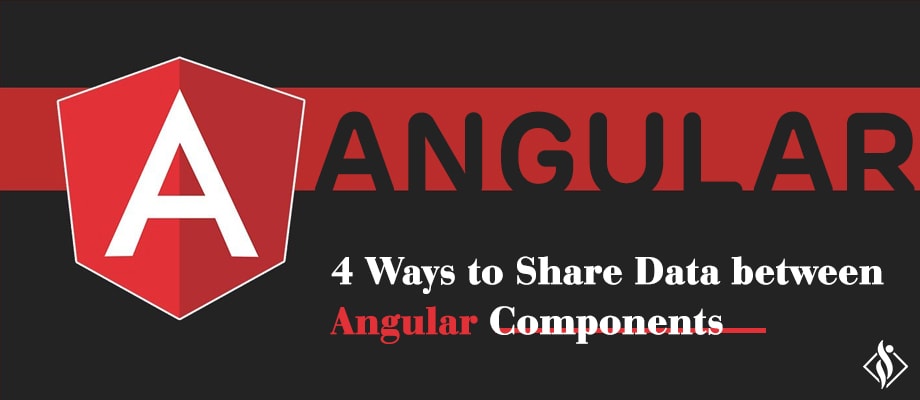Home » Angular Development » Top 14 Angular Development Tools for Web Developers
Top 14 Angular Development Tools for Web Developers

In the ever-changing world of web development, it’s crucial to know about the latest tools and technologies. When making websites, picking the right tools can help a lot. One popular choice is Angular, a system created by Google. It’s liked for its simplicity in building dynamic, single-page websites. But, to get the most out of Angular, using additional Angular development tools is key.

These tools make building, testing, and fixing websites easier and faster. As more people want interactive and speedy websites, knowing how to use these tools is important for developers and Angular Development Company. This guide will introduce some great tools for working with Angular. They help in making the process of building websites smoother and ensuring the final product works well.
14 Best Angular Development Tools
Here are the best angular development tools and their features.
1. Karma
Karma is a test runner designed by the Angular team to facilitate testing in real browser environments. It’s engineered to provide a testing environment that closely mirrors actual user interactions, making it an indispensable tool for Angular developers. By allowing tests to be executed in real browsers, Karma ensures that the code behaves as expected across different platforms and devices, thus promoting the development of robust, bug-free applications.
Features:
- Real-time Browser Execution: This feature allows developers to run tests in real browsers and view the results instantly, making it easier to catch and fix browser-specific bugs at an early stage.
- Continuous Integration: Karma seamlessly integrates with popular continuous integration platforms like Jenkins and Travis CI, promoting a culture of continuous delivery and ensuring code reliability.
- Debugging: Karma provides a conducive environment for debugging, allowing developers to inspect their code, set breakpoints, and interact with their tests within the browser, thus speeding up the bug-fixing process.
2. Jasmine
Jasmine is a behavior-driven development (BDD) framework for JavaScript, providing a clean and easy-to-understand syntax for writing tests. It’s a standalone testing framework, meaning it doesn’t rely on any other JavaScript frameworks or the DOM, making it a lightweight and reliable choice for testing Angular applications.
Features:
- Clean Syntax: Jasmine’s syntax is intuitive and easy to read, which simplifies the process of writing and understanding tests.
- Asynchronous Testing: Jasmine offers robust support for testing asynchronous processes, ensuring that your code remains reliable and performs as expected under different conditions.
- Rich Set of Matchers: Jasmine provides a comprehensive set of matchers out of the box, allowing developers to test a variety of conditions easily and effectively.
3. Ment.io
Ment.io is a directive for Angular that brings mentioning and macro functionality to text areas and content editable fields. It’s designed to allow developers to implement user mentioning and tagging, similar to the functionality seen on platforms like Facebook or Twitter, without relying on jQuery.
Features:
- Macros: Ment.io allows developers to define macros for common tasks, speeding up the development process and enhancing user interaction.
- HTML in Mentions: This feature enables embedding HTML within mentions, providing a richer user interface and a more interactive user experience.
4. Mocha.js
Mocha.js is a feature-rich JavaScript test framework running on Node.js, which provides a flexible and comprehensive setup for testing Angular applications. It’s designed to work with any assertion library and supports both synchronous and asynchronous testing, making it a versatile choice for developers.
Features:
- Flexible Setup: Mocha.js allows developers to choose their assertion library, mocking library, and reporters, providing a tailored testing environment.
- Asynchronous Testing: With robust support for testing asynchronous code, Mocha.js ensures that your code remains reliable and bug-free under various conditions.
5. Angular-gettext
Angular-gettext is a translation support tool for Angular, designed to simplify the process of creating multilingual applications. It provides an easy way to extract and compile translations, making it a go-to solution for internationalization within Angular projects.
Features:
- Automatic Text Extraction: Angular-gettext can automatically extract text from your code, streamlining the translation process.
- Pluralization Support: This feature handles plural forms in languages, ensuring accurate translations and a better user experience.
6. WebStorm
WebStorm is a smart Integrated Development Environment (IDE) for modern JavaScript development, including Angular. It provides intelligent code assistance, powerful navigation, and a suite of debugging tools, making it a comprehensive solution for Angular development.
Features:
- Intelligent Code Completion: WebStorm provides smart code suggestions based on the project context, speeding up the coding process and reducing the likelihood of errors.
- Powerful Navigation: Navigate through your code faster and more efficiently with WebStorm’s powerful navigation features, saving time and enhancing productivity.
7. Angular-Deckgrid
Angular-Deckgrid is a lightweight grid for Angular, designed to display items not aligned to a strict grid, but rather in a Pinterest-like fashion. It’s a pure Angular directive, which means it doesn’t have dependencies on other libraries, making it a clean and efficient choice for creating visually appealing layouts.
Features:
- Pure AngularJS Directive: Being a pure directive, it seamlessly integrates with Angular applications without requiring additional libraries.
- Flexible Layouts: It allows for the creation of fluid grid layouts, providing a modern and visually appealing user interface.
8. Videogular
Videogular is an HTML5 video player for Angular. It focuses on providing a flexible and customizable video player that can easily be integrated into Angular projects. Videogular allows developers to create immersive video experiences with ease.
Features:
- Bindings for Video, Audio, and Playlists: Videogular provides bindings that allow for easy integration and control of video, audio, and playlists within your Angular application.
- Plugin Architecture: It supports a plugin architecture, enabling developers to extend functionality and create custom experiences.
9. AngularFire
AngularFire is the officially supported library for Firebase and Angular, providing a real-time backend for applications. It facilitates the synchronization of data between Firebase and Angular applications, enabling developers to build real-time, collaborative applications.
Features:
- Three-way Data Binding: AngularFire supports three-way data binding between the DOM, AngularJS, and Firebase, ensuring real-time updates and synchronization.
- Firebase Authentication: It provides seamless integration with Firebase authentication, allowing for secure user authentication and authorization.
10. Rest-Angular
Rest-Angular is a service that simplifies common GET, POST, DELETE, and UPDATE requests with a minimum of client code. It’s designed to provide a straightforward way to interact with RESTful services using Angular.
Features:
- Easy to Use: Rest-Angular follows Angular best practices, making it easy to use and integrate into your projects.
- Flexible Configuration: It provides a flexible configuration, allowing developers to tailor the service to meet their project requirements.
11. JSFiddle
JSFiddle is an online IDE service for web development, which supports Angular projects among others. It provides a platform for developers to write, share, and collaborate on code snippets and prototypes directly within the browser.
Features:
- Clean Interface: JSFiddle offers a clean and intuitive interface for writing and testing code.
- Support for AJAX Calls: It provides support for AJAX calls, enabling developers to test asynchronous code.
- Sharing and Embedding Code: JSFiddle allows for easy sharing and embedding of code, facilitating collaboration and code sharing.
12. Angular-cli-ghpages
Angular-cli-ghpages is a tool that simplifies the deployment of Angular applications to GitHub pages. It provides a command-line interface for deploying applications, making the process straightforward and efficient.
Features:
- Custom Domains: Supports custom domains for your GitHub pages, allowing for personalized URLs.
- Command Line Interface: Provides a command line interface for deploying applications, streamlining the deployment process.
- Built-in GitHub Authentication: It has built-in GitHub authentication, ensuring secure deployments.
13. Angular-Translate
Angular-Translate is a library for Angular that provides filters and directives for internationalization. It facilitates the translation of applications, making it easier to create multilingual projects.
Features:
- Static Files Loading: Supports loading translations from static files, providing a straightforward way to manage translations.
- Interpolation: Allows for interpolation of translations, enabling dynamic translations based on the application state.
- Pluralization: Provides support for pluralization, ensuring accurate translations for different plural forms.
14. Angular UI-router
Angular UI-router is a state-based routing framework for Angular, providing a structured approach to complex routing scenarios. It extends the capabilities of the traditional AngularJS routing system, allowing for nested and multiple named views.
Features:
- Nested Views: Supports nested views, enabling a hierarchical structure of views, which is essential for complex applications.
- Multiple Named Views: Allows for multiple named views, providing a way to have multiple views based on a single state.
- Modular Design: Promotes a modular design, making it easier to manage and extend the routing configuration.
Conclusion
The tools we talked about in this guide help with different parts of your project, like testing, organizing code, or making your app work in different languages. Each tool has its own special features that can make your coding work easier and better. By using these tools, you can save time, avoid headaches, and make sure your app works smoothly. So, go ahead and try out these tools in your next Angular project. You’ll see how they can help you do more with less effort.
I am working as Jr. Full Stack Developer (.NET/Angular) at Samarpan Infotech. I've good analytical thinking and collaboration skills, and I love working with a team.