Home » Coding Tutorials » How to Solve Runtime Error in Angular with Node Version
How to Solve Runtime Error in Angular with Node Version
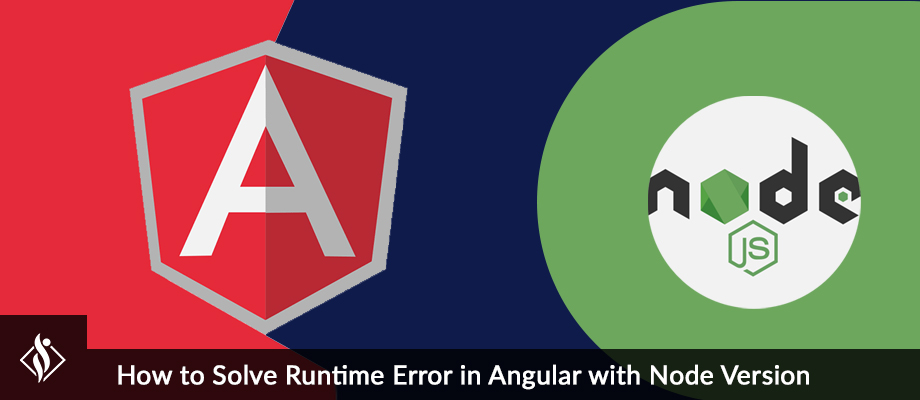
Prerequisites:
- Prior knowledge of TypeScript.
- Prior knowledge of JavaScript.
After updating Angular and node versions developers face many errors in old projects and this is one of these.

- This Error is based on the Node and Angular versions.
- Developers face this error because their PCs have angular and node different versions as compared to angular old projects. This is the main reason.
Two Methods to Resolve Angular Runtime Error with Node Version
Here are two solutions for Node and Angular version-based errors.
Method 1:
The following Step is here :
1. Uninstall the angular version using these commands
Step 1 : npm uninstall -g @angular/cli
Step 2 : npm cache clean
Step 3: npm cache clean ––force
Step 4: npm cache verify
Step 5: ng version
- Use this command to check if Angular is completely uninstalled or not.
2. Uninstall Node.js and remove Node.js all files
- Node.js all files path
3. Install Node.js 14.15.5 version
4. Install Angular 14.2.7 version
- npm install -g @angular/cli@14.2.7
Method 2:
The following Step is here :
1. Open Angular old project and open “package.json” file

2. After getting the Angular CLI version, go to https://angular.io/guide/versions and find your project CLI version, and get the Node version.

3. The third step is Uninstall Angular Using this command
Step 1: npm uninstall -g @angular/cli
Step 2: npm cache clean
Step 3: npm cache clean ––force
Step 4: npm cache verify
Step 4: ng version
- Using this command to check if Angular is completely uninstalled or not.
4. Uninstall Node.js and remove Node.js all files
- Node.js all files path
5. Install Node.js 16.13.0 version
6. Install Angular 15.2.4 version
- npm install -g @angular/cli@15.2.4

So, I’ve explained two ways to solve project runtime errors in Angular with Node Version. I hope this article was helpful.
I am working as Full Stack Developer at Samarpan Infotech which always able to learn the latest technologies and architectural systems research and development. Strongly believe in "If you live each day as it was your last, someday you'll most certainly be right".



