Home » WordPress Development » 5 Best WordPress Backup Plugins For 2024
5 Best WordPress Backup Plugins For 2024
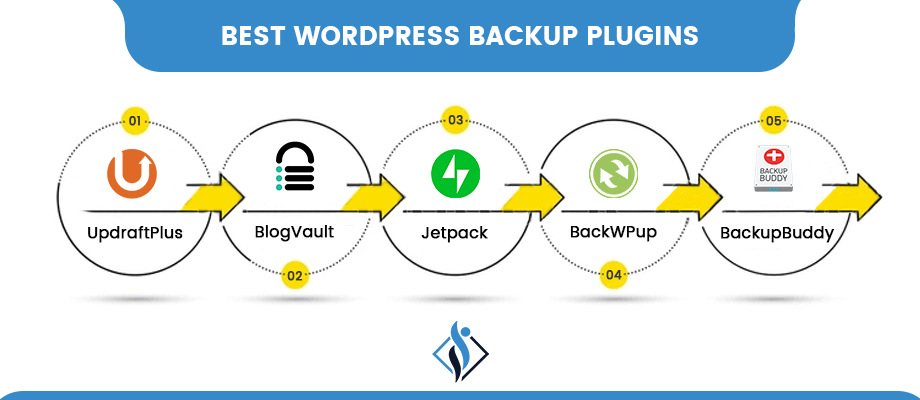
Did You Know? According to the survey of Help Net Security, 10% of companies don’t backup their website data at all. It can lead to data loss as well as increase the chances of cyber-attacks. You can protect your website from these malware attacks by taking regular backup of website data while using the best WordPress backup plugins.
Why Backup Your WordPress Website?
You never know that your website might be break down while updating its functionality. If you are making some changes to your website, backups will help you to get an older version of the website whenever if any conflict occurs. With the backup; downtime of website is minimized and you don’t lose your work done for changes.
The stored data backup will help you if a cyber-attack happens on your website. It is essential for every website owner to protect their website and have sufficient backup of it.
Which Factors to Consider while Selecting a Best Backup Plugin for WordPress?
- Website Speed
Backing up website data can cause a performance issue on the website. So, incremental backups are important for a website. Choose a WordPress backup plugin that stores website data in offsite servers. Selecting a plugin with incremental backup will not make your website slow and maintain website performance. - Backup Reliability
Make sure that backup plugin you select takes complete and secure backup of your website data. Your website is made up of many different files and if any of these are missing, then website may perform erratically. - Quick Restore
If you try to restore the backup manually through cPanel, it may cause many issues. Select the backup plugin for WordPress that offers a feature of restoring the website data quickly. - Offsite storage
It is not only important but also a key for website data backup. If your website server gets hacked then; your WordPress website and its backup will be lost. Many WordPress backup plugins provide integration to cloud services but incur additional costs for it. - Backup Frequency
The ideal data backup frequency is always not the same for all websites. A small business website needs backup once a day while WooCommerce websites need real-time backups. Choose the WordPress backup plugin as per your website backup frequency requirement. - Independent Dashboard
Is your backup plugin being accessible through WP admin only? What will you do when your website is down? Web host issues or malware can prevent you to access your website. Always look for a backup plugin that provides an independent dashboard for access. - Reliable Support
Good customer support is required for solving any technical issues. If anything goes wrong, make sure plugin support is enough for solving the problem. Before opting for a backup plugin, see their customer ratings and reviews.
Which Are Best WordPress Backup Plugins?
1. UpdraftPlus
UpdraftPlus is one of the best freemium WordPress backup plugins available in the market. It is the most beginner-friendly backup plugin. UpdraftPlus is actively working on more than 3 million websites. On WordPress.org, the average rating is 4.8 out of 5 stars with 5900+ reviews. More than 5500+ users rated it complete 5 stars.
Key Features
- Provides both manual and scheduled backups.
- Easy integration with cloud services.
- Feature of doing complete and partial backups.
- You can schedule automatic backups easily.
- Easy access through their independent dashboard.
Pricing
- Free version available – Yes
- Paid versions are listed below:
- Personal – $70 for 2 licenses
- Business – $95 for 10 licenses
- Agency – $145 for 35 licenses
- Enterprise – $195 for Unlimited licenses
- Gold – $399 per year for Unlimited licenses

2. BlogVault
BlogVault is another popular WordPress backup plugin. It’s a SaaS (Software as a Service) solution rather than just a backup plugin. BlogVault is actively working on 90,000+ websites. It is rated 4.2 out of 5 stars on WordPress.org. With 148 reviews, 116 users rated it full 5-star ratings.
Key Features
- It provides incremental backups.
- They also provide an independent dashboard.
- For WooCommerce stores, it provides real-time backups.
- It gives a one-click automatic restore.
- It restores the data even your website is down.
- It provides multisite support.
Pricing
- Free version available – No
- Paid versions are as below for one website:
- Basic – $7.4 per month
- Plus – $12.4 per month
- Advanced – $20.75 per month

3. Jetpack
Jetpack Backups is a great WordPress backup plugin managed by Automattic. VaultPress was the original name of this plugin. Currently, Jetpack is working on more than 5 million websites. On WordPress.org, the average rating is 3.9 out of 5 stars with 1730+ reviews. It is rated complete 5-stars by 1099 users.
Key Features
- You can easily schedule automatic backups.
- It offers free offsite storage.
- Provides real-time backups for a website.
- Gives a one-click automatic restore of data.
- Special feature of unlimited backup archive.
Pricing
- Free version available – No
- Paid versions are as below for per month:
- 10GB of Backup Storage – $4.92
- 1TB of Backup Storage – $24.924.

4. BackWPup
BackWPup is another freemium best WordPress backup plugin with powerful features. You can backup and store your website data on cloud storage like Dropbox, Rackspace, Amazon, etc. BackWPup is actively working on 700,000+ websites. On WordPress.org, it is rated 4.4 out of 5 stars with 990+ reviews. BackWPup got a complete 5-star rating from 790+ users.
Key Features
- Easy integration with cloud services.
- Provides complete and partial backups.
- It can backup the specific file path of your website as per needs.
- Stores your website backups to S3, FTP, Dropbox, etc.
- You can schedule daily or weekly automatic backups.
Pricing
- Free version available – Yes
- Paid versions are listed below for per year:
- Standard – $69 for 1 website
- Business – $119 for 5 websites
- Developer – $199 for 10 websites
- Supreme – $279 for 25 websites
- Agency – $349 for 100 websites

5. BackupBuddy
BackupBuddy is one of the most popular backup plugins for WordPress. It is used by more than half a million websites. In just few clicks, you can backup your entire website data and store it in cloud storage like Rackspace Cloud, Amazon, and many others. One of BackupBuddy’s unique features is the ability to repair and optimize your database.
Key Features
- Provides on-demand backup feature.
- You can do a complete or partial backup of your website data.
- Easy scheduling of backups on hourly basis.
- You can access it through an independent dashboard provided by them.
- Provides offline storage in paid plans.
Pricing
- Free version available – No
- Paid versions are listed below for per year:
- Blogger – $80 for 1 website
- Freelancer – $127 for 10 websites
- Gold – $199 for unlimited websites
- Plugin Suite – $499 for unlimited websites

The backup plugin is your helping hand. Many WordPress hosting providers give a feature of daily website data backup. In today’s time, no one likes a website that loads slow. Make sure that your WordPress website is scalable enough to handle high traffic. Improve your website’s performance so that it doesn’t suffer under high traffic.
FAQs About WordPress Plugins for Backup
What is the best free backup plugin for WordPress?
There are numerous free WordPress backup plugins are available in the market. Among them, UpdraftPlus, Duplicator, BackWPup are best free backup plugins for WordPress.
Is UpdraftPlus safe?
Yes, UpdraftPlus is a safe and trusted WordPress backup plugin that performs automatic and scheduled data backup for your website.
Does Bluehost backup my WordPress site?
Yes, Bluehost provides WordPress hosting and automatically creates backup files at regular intervals. You can also install a WordPress backup plugin to make the process easier.
Does GoDaddy backup my WordPress site?
Yes, GoDaddy offers daily backups of WordPress websites for free.
Why is backing up a good idea?
Backup can protect the website against virus attacks, hardware failures, human errors, power failures, etc. It’s a good move to take regular backup of website data.
Over To You!
The best WordPress backup plugin will give protection to your website while not affecting its performance. A question will arise in your mind, which plugin do I choose since they all have similar features? Don’t worry. Our custom WordPress development company will help you configure and set up the WordPress backup plugin as per your website’s needs.
I'm currently a WordPress developer at Samarpan Infotech. My interests include Web Development. In my spare time, I enjoy reading and surfing the internet.



