Home » WordPress Development » What is WordPress? Detailed Guide For Beginners To Experts
What is WordPress? Detailed Guide For Beginners To Experts
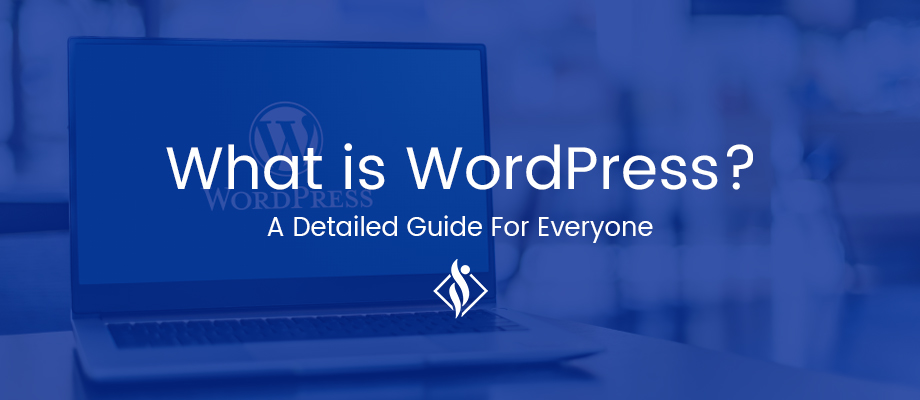
Did You Know? WordPress powers 43.4% of all websies on the internet. The number of WordPress sites exceeds 474 million. WordPress.org doesn’t have a CEO. It is an open-source project not owned by any company. The project is run by volunteer developers around the globe. The development team has a thorough decision-making process that allows anyone to submit bug reports, patches, and feature suggestions.
Let’s understand WordPress from the basics and read till the end to get amazing tips and tricks about working on a WordPress website.
What is WordPress?
WordPress is a Content Management System (CMS) that allows you to host and build websites. WordPress included plugins architecture and a theme template system. Using them you can customize any website to fit your business, portfolio, blog, or eCommerce store.
In technical language, WordPress is a CMS written in PHP Language and uses MySQL database. It is a versatile CMS system designed for small to large businesses keeping usability and flexibility in mind.
History of WordPress and Who Uses It?
On May 27, 2003 WordPress was released by its founders named Matt Mullenweg and Mike Little as a project name of b2/cafelog. WordPress is open-source software with a huge community of contributors. WordPress is used by individuals professional bloggers, small businesses, and many intermediate traders.
Below are the entities who use WordPress for their website:
- Microsoft
- The Rolling Stones
- Whitehouse.gov
- Disney
- Airbnb
- Spotify
- NASA
Amazing Facts About WordPress
- WordPress powers 43% of all websites on the internet.
- WordPress.org is totally free and open-source.
- The name WordPress was suggested by Christine Selleck Tremoulet, a prolific blogger and friend of Matt Mullenweg.
- The market share of WordPress in content management systems is 64.7%, according to W3Techs.com.
- The WordPress plugin directory currently contains over 50,000 free plugins.
- WordPress is available in 68+ languages.
- The official WordPress events are called WordCamps. In 2016, there were 115 WordCamps in 41 countries attended by 36,000 WordPress users.
- WordPress.com and WordPress.org, both are different.
What’s the Difference Between WordPress.com and WordPress.org?
You will be surprised to know that WordPress.com and WordPress.org are not same. Many people think that both are same and owned by one company. But, it’s not true. Now you will ask, what’s the difference between WordPress.com and WordPress.org? Well, WordPress.com is owned by Automattic and WordPress.org is open-source software.
How to Build WordPress Website – Step By Step Guide
Here comes the main part of this blog. Now you have a basic knowledge about WordPress. You are probably asking; how can I build my own WordPress website? Don’t worry; we have curated step by step guide for you to build an amazing website as per your requirements.
- Select Domain Name and Hosting Provider
- Time To Install WordPress
- Select Your Theme
- Use Drag and Drop Page Builder
- Optimize Your Website Images
- Always Use Cache Plugin
- Choose Reliable Payment Gateway
- Don’t Forget To Use Security Plugin
- Make Sure To Use SEO Plugin
- Remember To Use Backup Plugin
- You Can Opt For CDN
1. Select Domain Name and Hosting Provider
Domain name is necessary for every website. Domain name refers to your company’s identity. For Samarpan Infotech, its domain is www.samarpaninfotech.com – for your company, it can be www.yourcompanyname.com. The hosting provider you select is important because it impacts your website’s security, speed, and reliability. So, always choose the WordPress hosting provider according to your business needs.

2. Time To Install WordPress
Now download and install WordPress. After installing it, you need to answer a few questions like the purpose of domain you want to use, and some admin information. After 24 hours, your website will be installed on your hosting account, and your selected hosting provider will send you confirmation via email.
3. Select Your Theme
WordPress automatically applies a default theme that is simple and plain. You can keep that theme but your visitors may not be impressed with it. You can customize your website by using WordPress themes, whether it’s free or paid. Themes contain many layouts, formatting styles, fonts, colors, and visual elements.

4. Use Drag and Drop Page Builder
Page builders can help you to create web pages without coding. With the help of these page builders, you can drag and drop any components to design specific web pages. Using a WordPress page builder, you can edit and customize your website making it functional and responsive.

5. Optimize Your Website Images
Images are an essential part of your website. Unoptimized images will take more time to load making your website slow. Compared to unoptimized images, well-optimized images will load faster. Always use WordPress image optimizer to improve page experience of a website by optimizing the images.

6. Always Use Cache Plugin
Cache is a collection of temporarily stored data that can be accessed immediately when requested. Using a cache plugin can reduce the load on the hosting server and makes your website load faster. For your website, you can use WordPress cache plugin to improve the speed and website performance.
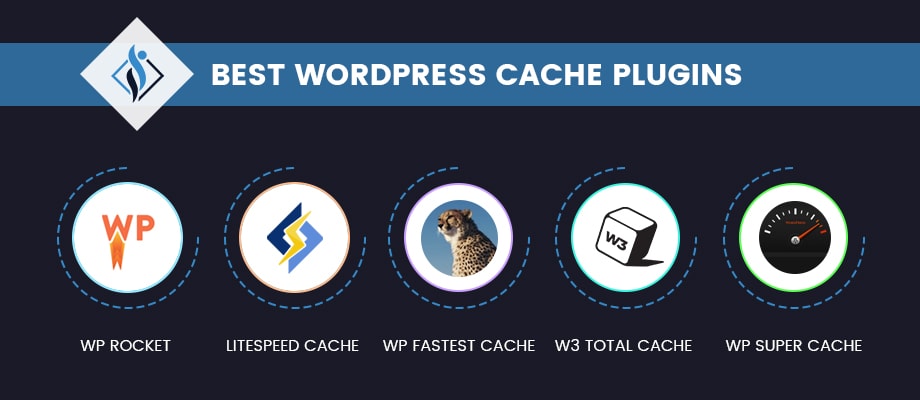
7. Choose Reliable Payment Gateway
Payment gateways are third-party service providers that enable you to accept payment on your online store. There are two types of payment gateways available in the market. First, it will directly integrate on your website, and second will integrate as a third party. Always choose a reliable and secure WordPress payment gateway.

8. Don’t Forget To Use Security Plugin
WordPress websites are a favorite target of hackers. One wrong can lead your website to malware and cyber-attacks. The security of your website can be threatened by spyware, viruses, or code injection. In today’s time, it is necessary to use security plugins. WordPress security plugin will protect your website from data theft, malware infections, and hacking attempts.

9. Make Sure To Use SEO Plugin
SEO means Search Engine Optimization. SEO plugins are developed for custom functionalities to optimize your website for improving online visibility. It will also reduce some manual work of SEO settings. Make sure to use WordPress SEO plugin for improving the quality of the website and getting higher ranks in SERPs.

10. Remember To Use Backup Plugin
Taking a backup of your website will help you to restore an old version in the event of a conflict with your new version. If you don’t take website backup it will lead to data loss and increases the chances of cyber-attacks. The stored backup data will help you if any cyber-attacks happen to your website. WordPress backup plugin will take data backup of your website at regular intervals.
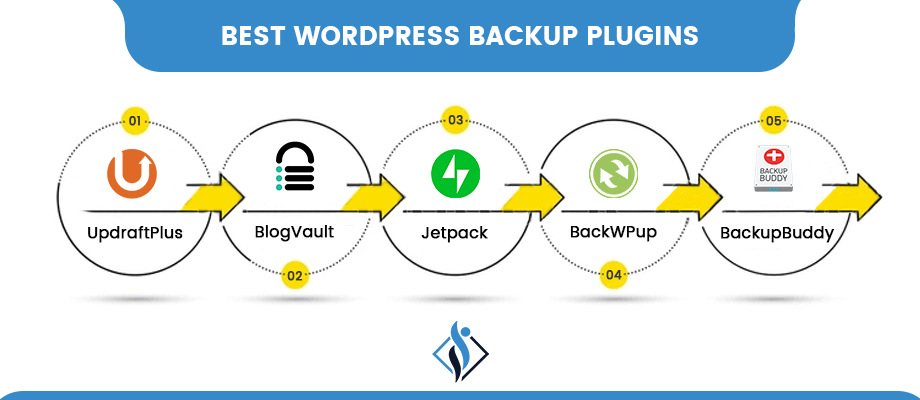
11. You Can Opt For CDN
CDN stands for Content Delivery Network. CDN service providers have their data centers around the world. These servers are tasked with storing a cached copy of your website and delivering it to viewers from the nearest data center when requested. By using WordPress CDN service, you can decrease the load on main server and improve your website load speed.

Tips and Tricks for WordPress Website
- Focus on the basics and create an engaging website by selecting a WordPress theme that complements your business and website content.
- If you have any questions or concerns while creating or using your website, you can use WordPress’ online support. It offers a variety of forums and ways to communicate with WordPress experts.
- Make use of Image Alt Text to improve your SEO and Google ranking.
- Consider the information your website visitors and buyer need to access quickly and easily. Keep it simple and concise.
- Learn SEO basics to ensure that your website is optimized for a higher conversion rate.
- Always keep an eye on your website performance. You can use Google Analytics for this.
- Don’t forget to add the “About Us” page on your website. It will make your website more trustworthy for visitors.
- Securing user privacy is mandatory, make sure your website is secure from cyber-attacks.
- The purpose of a permalink is to create a permanent URL that you intend to keep static for the foreseeable future. They enhance user experience and the SEO of your WordPress website.
- Structure your website that makes sense. For example, use posts if you are a blogger and use pages if you run a business.
- Make your mobile-friendly first because many of your users visit via mobile only.
- Whenever possible, add visual content and video content to your website pages.
- Update your selected plugins regularly so avoid errors and conflicts.
FAQs About WordPress
Is WordPress still free?
Yes, WordPress.org is free because it’s not owned by any company. However, it’s managed by the non-profit WordPress Foundation, which was founded “to ensure free access, for perpetuity, to the software projects that we support”.
Is WordPress good for beginners?
Yes, WordPress is easy to use. It comes with a simple dashboard with various menu options. You can easily create posts and pages.
Is WordPress good for blogging?
Yes, WordPress is good for personal blogs and also for professional blogging. Majority of well-known bloggers use WordPress CMS for their website.
Do you need to know coding for WordPress?
No, you don’t need to know any coding language to build a WordPress website. Coding is not necessary at the beginning level of a website.
Does Disney use WordPress?
Yes, the popular Walt Disney Company runs its website on WordPress.
Over To You!
Having a great WordPress website matters. It’s how you give the first impression of your business to visitors. WordPress is an easy-to-use CMS platform that offers full customization as per business requirements. Consult with a WordPress website development company to build your dream website at an affordable cost.
I'm currently a WordPress developer at Samarpan Infotech. My interests include Web Development. In my spare time, I enjoy reading and surfing the internet.



